6
Unit mishap in history recording
- In progress
- Subscribe
|
|
Fynnley H |
Seems like you are pulling meters as kilometers from either OBD or Tronity after one of the past updates. Results in some relatively funny stats

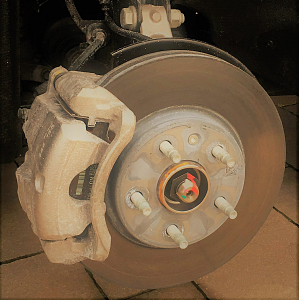


Activity Newest / Oldest
TomTomZoe
Daily summery has a new design with v4.5.0 (2347) and the issue was fixed.
Linda
Merged with: Daily summary
Henning Schwartz
Today the daily summary was completely wrong. There seems to be no check for plausibility.
TomTomZoe
Same as here
abrp.upvoty.com/b/report-a-bug/unit-mishap-in-history-recording/
Katya_ABRP
Hi,
We've implemented a fix for this issue to correct the numbers as mentioned, but it'll take a little while longer for this to reach the release version.
/Katya
Katya_ABRP
Merged with: Chronology Data / Datos de la Cronología
Georgi Gospodinov VR
Shows INCORRECT data
Distance and speed such as 16503km/h or 156079km traveled. that is barbaric
Original
----------------------------
Muesta datos INCORRREECTOS
Distancia y velocidad como por ejemplo 16503km/h o 156079km recorridos. Eso es una barrbaridaf
Katya_ABRP
Status changed to: In progress
TomTomZoe
Same as here
abrp.upvoty.com/b/report-a-bug/unit-mishap-in-history-recording/
Javi “Dakota - EA3GNR” Pardo
I reported it as premium and they said that they had solved it, but since the rivian ones have bought them they have not responded to anything, nor to those of us who paid the premium
Original
-------------------------
lo reporte como premium y dijeron que lo habian solucionado, pero desde que les han comprado los de rivian no responden a nada, ni a los que pagamos el premium
TomTomZoe
Screenshot of web version 4.4.5 (2230)
TomTomZoe
ABRP v4.4.5 (2230) Web and App
The problem still exists although I performed a restart of the app.
Linda
Status changed to: Done
Linda
Hi
The problem is solved and will be out later today. To get this change you need to kill the app and open it again.
It has to do with that we read kilometers as meters from your OBD.
Fynnley H
Oh cool, do my past drives correct themselves? And why where all my drives like this going back before the bug?
Linda
Hi
All the numbers should go back to what they should be.
Fynnley H
Little update: Seems decoupled from data source, I suspect this to be purely a display bug. All my drives going back months now show this buggy behaviour, ones I know recorded correctly back then. So no data issue luckily, would also explain why my reference consumption didnt get affected / screwed with.
H P
I have the same issue. Recording data from an ODB-2 dongle.
Linda
Hi
We are looking in to this.
Linda
Status changed to: Investigate
Fornavn Etternavnsen
I have the same issue