13
OBDLink CX not pairing
- Done
|
|
Samuel_ABRP |
Currently the OBDLink CX does not pair correctly when added in ABRP, without being paired in the OBDLink app.
A workaround would be to set it up via OBDLink app, then also firmware updates can be made. After that the OBDLink app is not needed anymore for ABRP. However the dongle should not be unpaired, just disconnected.
We are working on a fix, to easier allow correct pairing from ABRP.
Fix will be available in 4.2.11


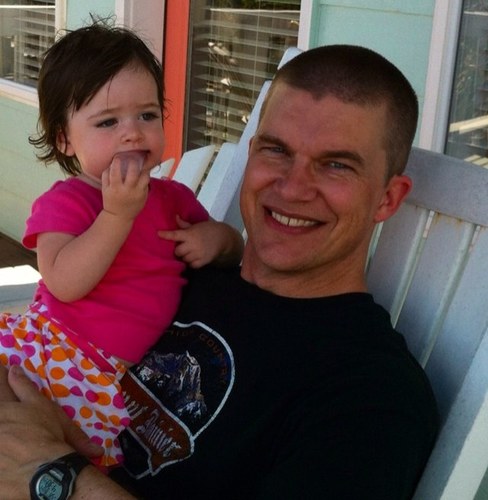


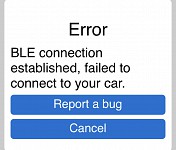

Activity Newest / Oldest
Samuel_ABRP
Merged with: OBDLINK CX won’t link with Ionic 5
Louis
First Two steps work but not the third. I saw a similar question and I checked that the firmware is updated and it is.
Samuel_ABRP
Merged with: OBD Car connection failed
badgerheels
OBDLink CX with Kia EV 6
Samuel_ABRP
Merged with: OBD Car Connect Failure
Stephen Saenz
Adding OBDLink CX to ID.4. Won’t connect to car
Samuel_ABRP
Merged with: Unable to connect to ObdlinkCX
Rich
Using 2 different Android devices. One has ABRP V4.2.5 and the other has version 4.2.4
In both cases they are not able to connect and get stopped at step 3.
I do not have a paid plan and I don't think it matters whether it's free or paid but why would I pay if it does not work?
The CX dongle will work the the manufacturer's app. It is installed on one of the devices.
Samuel_ABRP
Merged with: Can’t connect to EV6
Sean Patterson
Step 3 car connection fails. Tried power cycling car and phone, using obdLinkCX
James Wells
OBDLinkCX does not connect to my vehicle. Thanks
Samuel_ABRP
Merged with: Connection
Samuel_ABRP
Merged with: Connect to OBDLink Cx, but not car
Lee Carter
ABRP will successfully connect to the BLE, but it will not connect to the car for some reason. It is the OBD link CX, model CX 101. Just ordered from Amazon. The car is a 2022 Kia EV6 wind with tech package
Samuel_ABRP
Merged with: Mg5 long range .. unable to connect with obdlink cx
Tom Massyn
Link car and obd dingle but car step fails.
Dominik Nill
ODB is recognized but cannot connect the car.
Is Renault Zoe incompatible?
Samuel_ABRP
Samuel_ABRP
Fix for pairing issue will be provided in 4.2.11
Samuel_ABRP
Merged with: Odblink CX problem solved
Rob van der houven
Hello,
I found some troubles connecting the obdlink cx in my Skoda Enyaq. Did everything like discribed by ABRP but at the third point (connecting to car) it failed.
It was easy to solve; don’t follow the guide of ABRP.
-buy OBDlink CX
-download the official OBDlink app instead of others.
-put phone in flightmodus
-sit in car and push brake pedal to activate the car.
-push OBDlink CX into obd plug.
-open the OBDlink app and follow the steps, that way the dongle is paired to the phone and car. All the steps! Even register. At some point it will demand an internet connection, disable flightmodus.After full registration it disconnects, so push connect to check.
-close OBDlink app
-start ABRP
-open the settings (upper left icon) and fill in the car setup, if already done-> go to next step
-click on “live data”
-click OBD connection
-follow steps to complete, you will see that all steps turn green and connection is made.
-click on save
-have fun
Samuel_ABRP
Fix for pairing will be available with 4.2.11, please pair with obdlink app in the meantime.
Samuel_ABRP
Status changed to: Done
Samuel_ABRP
This will be fixed with 4.2.11, no extra pairing needed anymore. Direct connection possible from 4.2.11 on.
Samuel_ABRP
Status changed to: In progress
Bill Wohlgamuth
OBDLink CX plugged into a 2017 Bolt using an iPhone 13 Mini with iOS 15.3.1. Bluetooth connection succeeds but car initialization fails after about a second
Samuel_ABRP
Merged with: Car connection fails
Samuel_ABRP
Hi, please pair the dongle with obdlink app first. We are currently working on improving this, but right now it needs to be paired with obdlink before pairing it in ABRP. Also make sure latest firmware is on the dongle.
Stephen Saenz
This worked for me! Thanks!
Stephen Saenz
ABRP times out on 3rd step almost immediately.
Stephen Saenz
Car is on. No other apps opened or connected to OBD
Samuel_ABRP
Thanks for your feedback. I don't think you need to go into flight mode, but we also always recommend to pair via the obdlink app, also check for a newer firmware, and then connect to the dongle via ABRP. There seems to be some additional pairing step in the obdlink app we do not do. However we are in contact with obdlink, to fix this on our side.
Samuel_ABRP
Yes it is. Please pair the dongle via Obdlink app and check for latest updats, after that try to add the dongle in ABRP (make sure obdlink app is not connected anymore).
Samuel_ABRP
Please pair the dongle in the obdlink app first, update to latest firmware and then try to connect in ABRP after making sure obdlink app is not connected anymore.
Samuel_ABRP
Hi Sean, does this work now?
Samuel_ABRP
Please check instructions as provided in abrp.upvoty.com/b/report-a-bug/obd-wont-connect-to-the-car/
Samuel_ABRP
Please make sure Obdlink CX is on latest firmware and no other app is connected, like the obdlink app for example. Some cars require the car to be on. Also sometimes it requires one or two additional tries.
Which car is it that you are trying to connect to?
Samuel_ABRP
Hi,
we did not get further feedback from you, so does this work in the meantime?
Samuel_ABRP
Please make sure obdlink CX is on latest firmware. You can check with the obdlink app. Also no other app should be connected to the dongle while trying to connect. This includes the obdlink app too.
Tommy Gjertsen
my odb dongle stopped working resently. same with tronity. So it could very well be a problem with the ABRP app this time
Samuel_ABRP
Sorry Rich, but if another app, like the Obdlink App is connected to the dongle, we can't connect at the same time. That's nothing we can fix. All people until now got it to work after they made sure fmw was up to date and no other app used it. So please try again and if it does not work provide the event log so we can look into it. Also make sure the car is started. Some cars don't provide data if it is off.
Which car do you try to connect to?
Rich
After reading other bug reports like this one.. Samuel says to make sure dongle firmware is up to date and no other app is using the dongle. Then changes the status to 'user feedback' and that's the end of it. Clearly there's a problem here with so many people reporting the same bug. Perhaps Samuel should actually find the problem and fix it. Sorry to be a bit harsh here.
Rich
Firmware on Obdlink CX is up to date. Check using manufacture's app. And now on one device I do not even get the 'gear' to connect to the BLE. The screen just blinks away.
Thierry
Même problème
J'ai résolu le problème en connectant obdlink cx au téléphone avant de lancer abrp
Samuel_ABRP
Please make sure that firmware is on latest version and the dongle is not connected to any other app, for example the obdlink app.
Samuel_ABRP
Ok i just checked our logs and could see an event log you sent. The error says, that we do not get a response from the dongle for the init command. So your dongle does not reply in the required time. Please make sure that you really have the latest firmware, reset the dongle via OBDLink app if that is possible and try it again. Maybe also try replugging it.
Also make sure, that no other app is using the dongle while you use ABRP.
Louis
Ok, I made sure it was disconnected from the OBDLINK app and it worked this time. Thanks.
Samuel_ABRP
Hi, did you send in a bug report at the end of the setup process? If not please do it again and submit the bug report so i can look into what goes wrong here.
Bill Wohlgamuth
Was able to get this working following a variation on the process here
abrp.upvoty.com/b/report-a-bug/obdlink-cx-unable-to-connect-to-chevy-bolt-ev/
For anyone else that hits this, I needed to:
1. Turn on the vehicle
2. Plug in adapter
3. Use OBDLink app to initiate connection
4. Disconnect in OBDLink
5. Open ABRP and begin linking workflow
6. As soon as ABRP sees your adapter, tap it to start the connection
7. Switch back to OBDLink and tell it to connect
8. Switch back to ABRP and it should complete the connection..but hang at a “registering” status
9. Force quit OBDLink and then go back into ABRP
10. Registration should complete in about 5 seconds and just connect automatically from then on
Samuel_ABRP
Thanks for your summary of the workaround. We also just fixed some bugs related to BT recently. We still need to verify this on iOS so if you want to participate in testing, let me know and send me a mail to samuel@iternio.com with your apple mail so we can add you to the test track. Hopefully these workarounds should not be necessary anymore in future.