17
CarPlay Lag Still Not fixed
- Investigate
- Subscribe
|
D |
David Peltz |
Just saw the newest update pop up (v.4.2.6) and was hoping the lag was fixed. Sadly, it is still happening. The audio directions are timely but the car symbol on the map is a good 1/2 mile behind where my vehicle is actually located. This obviously makes the app unusable. I'd be more than willing to help beta test new versions to get this terrible bug fixed.

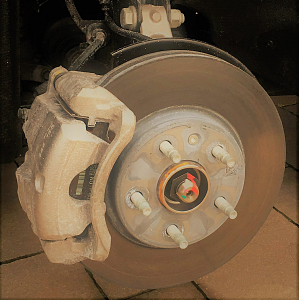

Activity Newest / Oldest
Thomas Kohb
Hey, have any new Updates ?
Katya_ABRP
Merged with: Apple CarPlay Navigation
Thomas Kohb
Hello ABRP team, I have an issue with...
The App. The App Hung 5-8 sek to real Route Position. And lag at CarPlay. The App Crashed at CarPlay. 4.6.6 TestFlight
Thomas Kohb
Hey,
I found the issue… with original Apple USB Cable the issue is present, with 3th Cable also. I test a Wireless CarPlay Adapter ( Carlink 5.0 CPC200-2air ) with default Settings… issue present … then i Look in the Settings of the Adapter … reduce the FPS from default to 20 FPS… the issue is resolved. No map laggs .. no CarPlay Crash .. wirh 25 FPS langging is slower then default over 25 FPS … old issue is present…
Is this helpfull for your dev team ? I will use the normal usb Cable … Not a 150 Euro WirelessBox
Thomas Kohb
With 4.6.6. 2504 .. Same issue
Bo_ABRP
ABRP 4.6.6 should be available in the App Store tomorrow or the day after and we think this will solve your problem.
Thomas Kohb
In 4.6.6. 2504 the issue is präsent
Thomas Kohb
Hey, I test the App … Same issue .. for your Information.. Google Maps and Apple Maps work Fine. Ist this a Frame issue ? at Phone Screen Position is ok.
I have a Record a Video if you Need ?
Thomas Kohb
Hey,
I found the issue… with original Apple USB Cable the issue is present, with 3th Cable also. I test a Wireless CarPlay Adapter ( Carlink 5.0 CPC200-2air ) with default Settings… issue present … then i Look in the Settings of the Adapter … reduce the FPS from default to 20 FPS… the issue is resolved. No map laggs .. no CarPlay Crash .. wirh 25 FPS langging is slower then default over 25 FPS … old issue is present…
Is this helpfull for your dev team ? I will use the normal usb Cable … Not a 150 Euro WirelessBox
Thomas Kohb
Hey,
I found the issue… with original Apple USB Cable the issue is present, with 3th Cable also. I test a Wireless CarPlay Adapter ( Carlink 5.0 CPC200-2air ) with default Settings… issue present … then i Look in the Settings of the Adapter … reduce the FPS from default to 20 FPS… the issue is resolved. No map laggs .. no CarPlay Crash .. wirh 25 FPS langging is slower then default over 25 FPS … old issue is present…
Is this helpfull for your dev team ? I will use the normal usb Cable … Not a 150 Euro WirelessBox
Simon Bachdall
what I'm starting to think is that it might be a visual issue, it's only when I have a satellite I am experiencing the issue, so maybe the CPU is struggling to display all of the information on the screen. seem to have the same issue on google maps when satellite is enabled
David Peltz
No, can't be that. I never use satellite view.
Thomas Kohb
Hey,
I found the issue… with original Apple USB Cable the issue is present, with 3th Cable also. I test a Wireless CarPlay Adapter ( Carlink 5.0 CPC200-2air ) with default Settings… issue present … then i Look in the Settings of the Adapter … reduce the FPS from default to 20 FPS… the issue is resolved. No map laggs .. no CarPlay Crash .. wirh 25 FPS langging is slower then default over 25 FPS … old issue is present…
Is this helpfull for your dev team ? I will use the normal usb Cable … Not a 150 Euro WirelessBox
Bo_ABRP
Very helpful! So with the WirelessBox you can solve it by lowering the FPS, but there is no such setting with the normal USB connection - correct?
Markus Heberling
I can confirm this. You can't change the FPS for a wired USB connection, but the Wireless Adapters allow changing it (at east some of them). Setting the FPS to >=25 makes all Apps laggish when using the wireless adapter, setting it to 20 makes all apps work fine. There must be a possibility in the API to set the FPS, since some Apps work fine over USB.
Thomas Kohb
Yes, correct … if googele Maps or Apple Maps Used all Fine … if I start ABRP or Waze … the CarPlay Display Start lagging … Waze have same issue. I test that with an p30 lite android 10 and android Auto via usb cable all Fine … only IPhones langging with CarPlay . I test it with an 17.1.2 iPhone 14 and 17.2. iPhone 13 Pro plus …
Bo_ABRP
We're release a new TestFlight 4.6.6 today (2492), please let us know if that solves the issue!
Thomas Kohb
Do you have a TestFlight link for me? My old Code only Show the 4.6.6 2474 ..
Thomas Kohb
Hey, now there is only a Black Screen in the map View … I uploaded the Logs
Thomas Kohb
Hey,
I found the issue… with original Apple USB Cable the issue is present, with 3th Cable also. I test a Wireless CarPlay Adapter ( Carlink 5.0 CPC200-2air ) with default Settings… issue present … then i Look in the Settings of the Adapter … reduce the FPS from default to 20 FPS… the issue is resolved. No map laggs .. no CarPlay Crash .. wirh 25 FPS langging is slower then default over 25 FPS … old issue is present…
Is this helpfull for your dev team ? I will use the normal usb Cable … Not a 150 Euro WirelessBox
Thomas Kohb
Hey, same issue with 4.6.6
Bo_ABRP
Is this in the MG5? We have an unsolved issue with lag in the MGs which does not happen for any other cars.
Thanks for testing the Testflight version, we'll continue and monitor it for crashes.
Thomas Kohb
Hey, yes it is an MG5. with the R12 Software. Can you Look at my App chrashes?
Thomas Kohb
Hey, i uploadrd some Bug Reports After App chrash
Thomas Kohb
Hey,
I found the issue… with original Apple USB Cable the issue is present, with 3th Cable also. I test a Wireless CarPlay Adapter ( Carlink 5.0 CPC200-2air ) with default Settings… issue present … then i Look in the Settings of the Adapter … reduce the FPS from default to 20 FPS… the issue is resolved. No map laggs .. no CarPlay Crash .. wirh 25 FPS langging is slower then default over 25 FPS … old issue is present…
Is this helpfull for your dev team ? I will use the normal usb Cable … Not a 150 Euro WirelessBox
Thomas Kohb
I get Update from my car dealer … to R17 of mg5 Software. But issue is present. With a Android Phone ABRP worke Fine…
Thomas Kohb
Do you have Updates for me ???
Thomas Kohb
Do you have a Update for me?
Philemon Schweizer
Version 4.4.4. shows still the same behavior
Philemon Schweizer
More information to hopefully find the cause of this issue:
I tested different navigation solutions (Apple Map, Google Map, Sygic, AmiGO, HERE WeGo). None of them showed the mentioned behaviour (lagging position, sluggish response to touches, ...)
Edit (30.06): the only other application which shows the same behavior as ABRP is Waze. Could this give an indication to the root cause?
I also tested with and without activated API. Even with a completely different car configuration in ABRP. The issue was always present.
My conclusion: issue is (at least on my system) only related to ABRP and it does not depend on car configuration.
Thomas Kohb
I have the same issue at my MG5 only Waze and ABRP lagging position, sluggish response to touches
Philemon Schweizer
The problem seems still existing: iPhone SE2, iOS16.5, ABRP premium, no OPD dongle but live data via API. Directly after starting ABRP in carplay everything works ok, the longer the app runs the more it lags behind the real position and the longer it takes to response to touches on the screen. Any news to this issue? Unfortunately the app is not really usable this way...
Christoph Künkel
Same behavior here. iPhone13, iOS16.2. MG5. No OBD dongle. No API usage. ABRP premium.
Exactly as described by Markus below. Surprisingly, it does not affect audio though. Happens too with Navigon, Google Maps and ABRP. Apple Maps is not affected.
edit: if I can help with some debug code, traces, whatever - just let me know. This way, ABRP is unusable.
Bo_ABRP
Fully understand - so to be clear you are getting realtime audio announcements, the phone screen shows the correct realtime view, but the car screen shows the map and instructions severely delayed?
And it sounds like you say Navigon and Google Maps have the same problem?
Thomas Kohb
I habe Same issue at my MG5
Markus Heberling
I have the problem, that ABRP on CarPlay lags behind more and more, the longer it runs. When it is running for some time it then crashes and starts with low lag, that builds up again.
iPhone XS connected via USB to a MG5 2022.
No OBD dongle, but I get live data from my self written API connection. At first I thought, it would be my fault, by sending data to slow, or something, but I also added a new gummy car in ABRP without live data connection, and that shows the same behavior.
Driving freely or following a plan in ABRP does not change the behavior.
Presses on the screen are also only recognized after the delay. The refresh rate of the map seems to be fine, though. No stuttering in the graphics, just a buildup of lag.
It feels like, if the App sends e.g. 30 frames/second, but the car can only display 29. But instead of dropping the frame that can't be displayed in time, it displays it and adds the following frame to a queue. The queue builds up, and you have a smooth view of continually getting older frames on the car display, until the queue is full, then it crashes and starts again. (This is probably technically totally nonsense, it is just how it seems to me) Also when I press the hardware home button of the car, to get into the car menu and then go into arp again, the lag is set to 0 and starts to build up again. Same happens for the air conditioner menu. (But not for the camera, that seems to be an overlay over the normal display, but I get distracted here... :D)
I do not have any problem with other Apps I use via CarPlay, Apple Maps and Pocketcasts are fine.
Markus Heberling
Just checked it with the iPhone 12 mini from my wife. Same behavior.
Markus Heberling
Did another test yesterday. I had the Apple Maps application open on CarPlay and had ABRP open on the same phone, on the phone screen. Both showed the same (correct) position and ABRP correctly displayed the SOC live data. So the phone has enough power to render Apple Maps on CarPlay and ABRP on the phone screen, which should be "harder" than only rendering ABRP directly on CarPlay. I think this shows, that there has to be a bug in the ABRP CarPlay rendering code.
Is there anything I can do to better help to get it fixed?
Markus Heberling
Anything I could do to help debug this? My ABRP premium subscription is pretty useless for me without a working Carplay integation :D
I tested Carplay with Organic Maps in the mean time (github.com/organicmaps/organicmaps). It does work there without getting lagged. Since that is open source, you might get a clue in their code, what they're doing differently. :D
Patrick Greenwell
I’m using ABRP in my ID.4 Pro S with latest iOS 15.6.1 and iPhone 12 Pro with CarPlay and BT ODB dongle. My phone heats up so much I believe it’s Thermally throttling my phone as if I continuously hold it in front of the ac vent it starts behaving normally. My phone most of the time is down in the center console out of the sun. This happens when car play is connected wirelessly or via corded connection. There is something that is burning through battery like no tomorrow. For reference car play screenshot and phone screenshot. I’ve also attached a screenshot of battery usage in a 1 hour window from iOS settings. Notice the significant drop in battery. This is also fresh after an app restart as it was severely lagging. To the point where it was several miles behind our actual location. And the phone app was glitched and unresponsive. I’m also using app version 4.2.10 (1060)
Bo_ABRP
We have no doubt that the symptoms are real - the app must be working full throttle in some loop for you and some other users. Our main task now is trying to reproduce it so that we have a chance to fix it.
Any chance you could try it with a vehicle selected which does not have OBD? Or just unplug the OBD dongle in a drive?
Andreas Bonadt
Yes, OBD BT dongle in use. All features active: live traffic, weather, charger status.
Bo_ABRP
Status changed to: Investigate
C S
I am using Version 4.2.9 (1040). I have a long commute, over an hour. Using ABRP with Carplay will cause Carplay to get slower and slower the longer I use it. To the point where it will take upwards of 15-20 seconds or more to respond. Once ABRP is off the screen Carplay will begin to respond normally. If I leave ABRP open long enough it will result in Carplay crashing and being reloaded. ABRP will then be at the an acceptable speed again. This lagging state seems to last through different Carplay sessions. So if I drive for 20 mins, then when I start ABRP in Carplay again it will be just as slow as if I ran it for 20 minutes. It seems like the crash is the only thing that will return ABRP to an acceptable speed.
Bo_ABRP
Merged with: The Longer Carplay is open the slower it gets.
Andreas Bonadt
Not done. Maybe connected to abrp.upvoty.com/b/report-a-bug/very-slow-abrp-on-apple-carplay/
Bo_ABRP
Is OBD in use when this happens?
Andreas Bonadt
This is a very serious bug. Same on my iphone/carplay. Makes it unusable to drive. I use latest IOS, latest ABRP, OBD BT dongle. End and restart ABRP app is the only solution. BTW the iphone get really hot, so I guess its a programming failure. Please fix it.
Bo_ABRP
We will look into it ASAP.
Bo_ABRP
As far as we can tell, the issue has been resolved with the updates we did in 4.2.8!
Dom
Sorry to contradict you but this highly penalizing bug is far from being resolved even on the 5.0.X version of ABRP.
This damn lag always appears in carplay mode (wireless or USB it's the same) after a completely random period of time making the app completely unusable.
The car is not on the right place on the CarPlay Map and wrong SOC data are displayed on the screen ….
requiring you to exit the application and relaunch it on the phone
Which is very dangerous while driving.
I’m using : VW ID3 ProS
iPhone 8 iOS 16.7.8
ABRP latest version with OBDLink CX.
ABRP: A very good idea if it was functional, but sorry, I'm considering canceling my subscription.
Dominique
Bo_ABRP
Status changed to: Done
TomTomZoe
Same with me sometimes, but not always. ABRP 4.2.6, iPhone 11 Pro, CarPlay.
The car icon is then lagging every approx. 8 seconds.
Maybe it has to do something with changing from 3D view to next destination view and vice versa.
In seldom cases the map freezes in 3D view and the car icon is moving upwards until it leaves the display above. ;)
Bo_ABRP
Is this with an OBD adapter connected?
TomTomZoe
Yes, OBD through Torque Pro
TomTomZoe
When changing from 3D view to next destination view, sometimes it takes up to 10 seconds to show the correct section of the map.
Sometimes it seems not willing to show the correct(!) section of the map at all, then I have to restart the App.
And sometimes nothing happens when I click on destination view.
Bo_ABRP
Torque Pro on the iPhone or a separate device?
TomTomZoe
Torque Pro on a separate Android Tablett.
Bo_ABRP
Are you experiencing this every time or just sometimes? Is the lagging car icon moving smoothly or just every 5-10 seconds?