0
Cannot customize departure date or time
- Done
|
M |
Mark Sadecki |
I planned a route and cannot change the date or time of departure on the initial trip waypoint (it is not home or current location). I tried in Chrome on Mac, Safari on Mac and iOS App. Clicking on the field does nothing. The placeholder text is the current date and time.



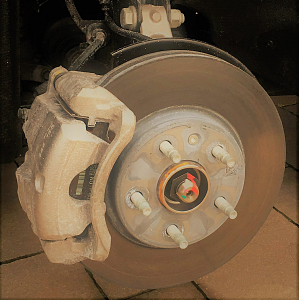
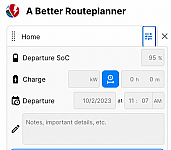
Activity Newest / Oldest
Linda
Status changed to: Done
Linda
Hi
The bug have been solved and it will work again with the next version 4.6.3 that will be out as soon as App store have approved it.
Pat Sklenar
As of this afternoon, I can set a date and time, but *NOT* AM or PM via Chrome on PC. I *can* select AM/PM via Android app on Pixel 6 Pro now.
Jim Warren
I am unable to edit departure time when departure location is set to Home. Any other presets and any other address entered in the departure location allows me to edit departure time. In the screenshot, you will note the date and time are gray. Clicking on them has no effect.
Linda
Merged with: Unable to edit departure time when departure location is set to Home
papymomo
It seems that the problem is solved, right ?
Marco Coletti
Yes, just noticed this today when setting up a new route. Also seems to not work for any existing plans.
TomTomZoe
Same issue like here:
abrp.upvoty.com/b/report-a-bug/cannot-customize-departure-date-or-time/
Johann PILARCZYK
Same, sometime it's possible, unable to say what to for it. But when you set a checkpoint with hotel. It's IMPOSSIBLE to change date and hour of departure.
vog
the dep time cannot be adjusted (aporox 2 wks ago it was possible). now the dep time is allways the actual time. can y solve the issue?
Katya_ABRP
Merged with: Departure time not adjustable
Pat Sklenar
I've tried the android app on a Pixel 6 Pro and Chrome, Firefox and Edge on Win11. Doesn't work on any of them.
Katya_ABRP
Status changed to: In progress
Linda
Merged with: Can't Change Date/Departure Time When Planning a Route
Connor Doyle
When I try to change the departure date/time on a route I'm planning, the boxes are greyed out and not clickable.
Linda
Merged with: Can no change date /time
patrick maartense
I can not change the date or time anymore for departure
Linda
Merged with: I can`t change departure time
Daniel Machado López
iOS APP and WEB can not able to change date and time departure.
Linda
Merged with: Can't change date and time
Torben Harris
Since the latest update, I cannot change the departure date and time for waypoints on my journeys. This invalidates any calculations made. Android OS
Linda
Merged with: Unable to set date and time for departure
luc neyrinck
try to set a date and time of departure, can not access the agenda or simply input a date and time in departure settings (tried with safari 13.1.2 and firefox 115.3 under Mac OS 10.13.6)
this is another exemple of a function that used to work fine but has been lost in a recent update...
Linda
Merged with: Unable to edit departure dates
Surrey Shooter
New version on Android and now I am unable to edit departure dates and times from existing plan!
luc neyrinck
Hi Stansted, thx for your comment. I am so glad to read I am not the only one preaching in the desert. I have been using this app since 2019 and have experience all downgrades through updates since then. The 1st "downgrade" in smooth functioning of the app was when they introduced this "charger stops" where you supposedly can choose a trip with more or less charges. This started confusing the itinerary calculation... and still does.
Hopefully Linda is able to investigate and find solutions. Thank you Linda. cheers
Linda
Our developers are looking into this.
Stansted
I have the same problem for some weeks now. MacOS with Safari, Win10 with Firefox and iOS. All and everything is up-to-date. And yes, this is another exemple of a function that used to work fine but has been lost in a recent update... So annoying.
Linda
Hi
We are looking into this.
dssyenon
Also tried in Linux Chrome 117.0.5938.132 and Android 13, ABRP version 4.6.2. I tried reverting to older Android ABRP versions but still unable to set the date and time for the starting point or any waypoints.
Sebastian Strauss
I am using the Android App and also cannot change the departure time of route points.
Felix
Same issue also on iOS version 4.6.2 (2443) and current web version 4.6.2 (2442).
papymomo
En fait, ABRP ne reconnaît plus certains lieux de départ. Il suffit parfois de décaler ce lieu de quelques mètres à quelques centaines de mètres pour que la date et l'heure deviennent modifiables. Mais ce n'est pas normal.
Jordan Torgerson
same complaint - Android, 3 different PC browsers.
Torben Harris
Not quite sure what "status changed to done" means. This issue is not fixed. Seems to be the same on iOS and Android, multiple leg journeys you change departure date and time for first one, but this does not carry on through, and you are unable to manually change either, all waypoints from onwards assume you leave now.
TomTomZoe
Hi Torben,
Fixed means, that ABRP has a new software version (build) where this issue is fixed.
It‘s then just a matter of time until this new build is published.
Torben Harris
Then it's in progress. It is not "done" until the paying customer has the fix available
TomTomZoe
Same issue like here:
abrp.upvoty.com/b/report-a-bug/can-no-change-date-time/
papymomo
Même problème sous Android (et Web)
TomTomZoe
Same issue like here:
abrp.upvoty.com/b/report-a-bug/can-no-change-date-time/
TomTomZoe
Same issue like here:
abrp.upvoty.com/b/report-a-bug/can-no-change-date-time/
TomTomZoe
Same issue like here:
abrp.upvoty.com/b/report-a-bug/can-no-change-date-time/
TomTomZoe
Here‘s the corresponding screenshot.
TomTomZoe
ABRP v4.6.2 (2443)
iPhone 12 Pro iOS 17.0.2
iPad mini 5 iPadOS 17.0.2
Departure date and time are not changeable. Nothing happens if you click on it.
How to reproduce the error: You have to enter a plan with a minimum of two addresses, then the date and time of the intermediate waypoints cannot be changed.
wholepie
Oh, it seems that if you add a blank way point and change the date first, it's still allowed. But, once a location is chosen, the date and time become read-only
Wallace White
Thanks, and indeed I can change the date and time if I do that before anything else—but once I enter my starting location, the date and time reset and become locked, so I'm not able to work around this bug.
It happens to me both on the iOS app v. 4.6.1 2434 and the desktop web on a Mac, both with Safari and Chrome. All the other fields (departure SoC, charge power and time) are editable.
wholepie
Can confirm this, on iOS app version 4.5.2 (2352), and version 4.6.2 (2442) of the web app
Daniel Machado López
IOS APP 4.6.2 version. same issue.
Katya_ABRP
Hi Patrick,
Please let us know where this occurs for you, in the iOS app, Android app, Automotive app for Polestar 2 or web.
/Katya
Alex Kac
It happens on the web and in the iOS app for me.
patrick maartense
Andrew Silvester
This is a new bug. The start date only seems to work when starting from "current position". It was working fine before, so something in the last couple of months has broken this feature. Please fix ASAP. [Mac OS, chrome, safari, iOS app]
Mark Sadecki
I agree. This is brand new. Was working fine for me recently. Seriously limits the software for future trip planning or multi-day multi-leg trips.
Bill Preis
Same problem
Harry Leach
Same Issues with Chrome 117.0.5938.92 and Android app 4.6.1.
Lorenzo Bergamini
Same issue here
L Zuluaga
Same issue. Departure date/time can be changed if using “My Position” (but only then). Tried on Mac (Ventura 13.5.2) (browsers: Safari (Version 16.6 (18615.3.12.11.2)) & DuckDuckGo(Version 1.57.1 (60))). Also tried in iOS app (Version 4.6.1 (2434)) on iPhone (iOS 16.7).
John Bell
Same problem as Mark, unable to enter departure date or time. Click on the field and it greys our for a moment and nothing... Tried it in the Android app, on a PC using Chrome and Edge browsers.. same problem.