1
Zoom in for details
- User Feedback
- Subscribe
|
A |
Arie Roeling |
When you come to an exit, junction, roundabout e.g. could it be displayed in the direction of travel and zoomed into in such a way that the next exit, junction roundabout e.g. is always visible and zooming in the closer you get.

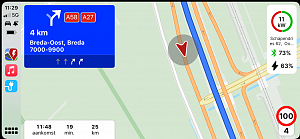
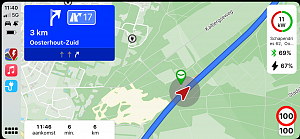
Activity Newest / Oldest
Katya_ABRP
Status changed to: User Feedback
Katya_ABRP
Hi Arie,
We do have different view modes (settings found in driving mode) and it seems like you've selected 'north up' maybe?
If you select 'rotate' or '3D perspective' we'll display navigation in the direction of travel and adjust the zoom level automatically based on speed.
/Katya
Arie Roeling
Hi Katya, not sure if this is possible in Apple CarPlay or should I do it in my app on the phone?
Katya_ABRP
Hi Arie,
If you're not in the car at the moment, you can change the setting by (with any plan) going into driving mode to access the 'mode' button. (image)
The issue for us is that CarPlay is somewhat limited, and we can't store all the types of view modes as we do in the iOS app. Therefore, we've implemented a toggle between the two most useful in CarPlay.
You'll find the toggle button for this by tapping the CarPlay screen once, then tap the 2nd button from the bottom on the right. (see image)
Currently, it is possible to set a different view mode in the app than what we have available to toggle between in CarPlay, we'll look into if we can restrict this to minimize confusion.
tl;dr : in CarPlay, tap the screen once and then toggle by tapping the 2nd button from the bottom right.
/Katya
Arie Roeling
I don’t have that option
Katya_ABRP
Precisely. You will not find it when you are in the car connected to CarPlay. Then you'll set it in CarPlay.
"In CarPlay, tap the screen once and then toggle by tapping the 2nd button from the bottom right."
TomTomZoe
Hi Arie
Disconnect your iPhone from CarPlay, then you will find the Mode Button like shown in the second screenshot.
Katya_ABRP
Post moved to this board