1
Waypoint Disappears When Clicking the Route Button
- Done
|
|
Rrr Ccc |
I have a trip entered with multiple stops. When I click the route button, the last entered waypoint disappears from the list.
I've also entered departure times and charging amounts for some of the way points and those settings disappear.

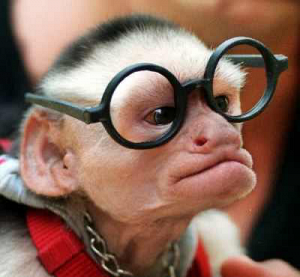
Activity Newest / Oldest
Bo_ABRP
Status changed to: Done
Bo_ABRP
Status changed to: User Feedback
Bo_ABRP
We have just pushed an update to the web version which affects settings, so this issue may be solved. Please let us know how it works for you now.
TomTomZoe
Hi Rrrr,
Can you please share the link to your plan?
Which device do you use and which ABRP version?
Rrr Ccc
The web site. I can't tell you what version.
abetterrouteplanner.com/?plan_uuid=1f9afc65-9adc-49bb-8449-3a3e049214d5
I am no longer seeing the original problems. However, it still refreshes the trip everytime I change focus from that tab to another tab or another window on the computer. For example, switching to this tab to type what I'm seeing.
A new bug in this trip is that I've entered a charging stop at the Charlottesville supercharger, and when it refreshes it changes to a destination charger in downtown called Graduate Charlottesville. When I delete this stop and add back in the supercharger, when I click the route button, it shows Graduate Charlottesville again until the route is complete. Then if it refreshes from a change of focus, it restores the Graduate Charlottesville stop.
Bo_ABRP
Also this issue should have been resolved in the latest version on the web.