0
Navigation panel block edit close
- In progress
- Subscribe
|
|
Jim T |
If you were already routing, and you have the navigation panel in the top left corner, and God forbid you try to actually modify the route that you planned, you’ll find that the navigation panel overlaps the close button on the navigation side bar, making it necessary to quit the app because you can’t exit the editing sidebar.

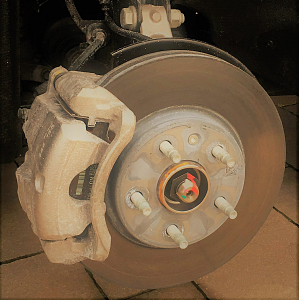
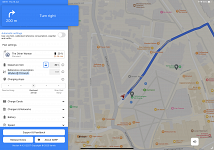
Activity Newest / Oldest
Mattias_ABRP
Status changed to: In progress
Mattias_ABRP
Hey Jim, we will fix so that the notifications adopt to the open side menu in a nice way. In this case you can still close the side menu though by "dragging it in" . When you close the menu there is a X in the main content sheet that lets you cancel the ongoing plan.
Jim T
Continuing… They really should be a close button that can stop the current navigation, either on the panel or someplace on the screen. Or allow the sidebar to overlap the navigation so the navigation panel onClick so is not always on top (the close button is a better idea).