1
My Drives making no sense
- Done
|
R |
Rick Jones |
My journeys in My Drives makes no sense at all. The location of the car is showing where it was 5 days ago and one of the journeys says that I did it at 19500 MPH. I am driving a Peugeot linked to a OBD dongle which was also showing misinformation regarding the SoC. iPhone 13

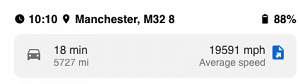
Activity Newest / Oldest
Bo_ABRP
Status changed to: Done
clayton dcruz
Yes I see data now ! thanks for looking into it!
Bo_ABRP
Status changed to: User Feedback
Bo_ABRP
We just fixed a bug in the app which caused OBD data to not be saved on the servers. This update should automatically get installed on your app, and may solve the problem.
Rick Jones
App has updated and I’ve done two journeys today but My Drives says I’ve done more, one for 3 minutes and didn’t move and others with no data just time and location
Katya_ABRP
We've had a closer look at this and besides the resolved issue, there was an error with how dual live data sources were handled, or more specifically - which data we believed to be the most recent.
In your case, when using Tronity we were provided old data but with more recent timestamps. Which caused us to take the more "recent" data as the current and then jump back to the actual when receiving data from the OBD connection.
We've now made changes so that, for Tronity we will not believe the timestamp unless the data provided has actually changed. It should look correct on your next drive.
/Katya