1
ABRP V4.6.5 Mismatch of charging stops settings in Carplay and the ABRP iOS App
- Done
|
|
TomTomZoe |
ABRP V4.3.3 (1995)
The settings for the charging stop in Carplay and the ABRP app do not all match.
The first two settings are not in sync.
If you press the second setting on the Carplay display (screenshot #1), the setting in the app changes to 1 (screenshot #2).
If you press the first setting on the Carplay display, the setting in the app changes to 2.
Settings 3 to 5 behave correctly.

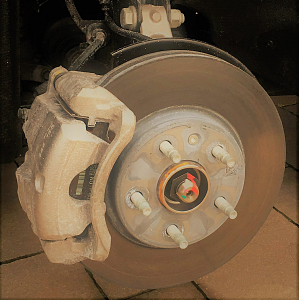
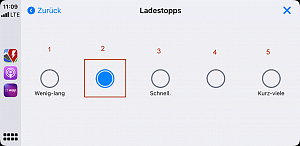

Activity Newest / Oldest
TomTomZoe
ABRP V4.7.1 (2561)
iPhone 12 Pro iOS 17.2
Apple CarPlay
I can confirm that the assignment is now correct.
But unfortunatly an other error occurs now:
abrp.upvoty.com/b/report-a-bug/abrp-v471-calling-up-the-charging-stop-settings-in-carplay-is-only-possible-once/
Mattias_ABRP
Hi Tom,
Apologies for the delayed response. We believe the issue you mentioned has been resolved for a while now, following a label update for this setting in CarPlay. Could you please confirm that it's functioning as intended on your end? If the problem persists and appears to be unique to your situation, we'll be happy to investigate further.
Wishing you a fantastic day!
Best regards, Mattias
Mattias_ABRP
Status changed to: Done
TomTomZoe
This issue is unsolved since more than 9 months! It's even gotten worse.
ABRP team, is there a plan to fix this issue?
TomTomZoe
iOS ABRP V4.6.5
If you select the fifth of the five settings on the iPhone, you will get the following setting on the CarPlay display: Third setting is selected.
TomTomZoe
iOS ABRP V4.6.5
If you select the fourth of the five settings on the iPhone, you will get the following setting on the CarPlay display: No setting is selected.
TomTomZoe
iOS ABRP V4.6.5
If you select the third of the five settings on the iPhone, you will get the following setting on the CarPlay display: Second setting is selected.
TomTomZoe
iOS ABRP V4.6.5
If you select the second of the five settings on the iPhone, you will get the following setting on the CarPlay display: First setting is selected.
TomTomZoe
iOS ABRP V4.6.5
If you select the first of the five settings on the iPhone, you will get the following setting on the CarPlay display: No setting is selected.
TomTomZoe
ABRP V4.6.0 (2401)
Still same issue since 9 months!
TomTomZoe
iOS ABRP V4.4.6 (2305)
Still same issue.
TomTomZoe
iOS ABRP V4.4.2
On the CarPlay display, only three different settings are now possible instead of five.
On the iPhone, there are still five different settings.
(Screenshot #1 and #2)
If you select the second or fourth setting on the iPhone, no entry is selected on the CarPlay display!
(Screenshot #2 and #4)
Currently, CarPlay and iPhone settings do not fit together.
TomTomZoe
iOS ABRP V4.4.1 (2197)
Still same issue.
TomTomZoe
Same issue with ABRP V4.4.0
TomTomZoe
ABRP v4.3.6 (2076)
iPhone 12 Pro iOS 16.3.1
Still same issue.
TomTomZoe
ABRP v4.3.5 (2045)
Still the same issue