1
Map does not follow the journey
- Done
|
|
TomTomZoe |
My configuration is iPhone Pro 11 / X with iOS 15.2.1 and ABRP App V4.1.14.
The map does not follow the routing if I'm in a configuration dialog at the same time.
As soon as I leave the configuration dialog, the maps jumps to the correct position.

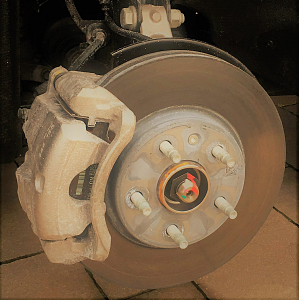
Activity Newest / Oldest
Katya_ABRP
Status changed to: Done
TomTomZoe
I‘ve just tested it again in the Corsa-e with ABRP V4.2.3 and my iPhone 11 Pro iOS 15.4.1. Today it was all ok. So it seems that the issue is gone.
TomTomZoe
This has happend in the Opel Corsa-e of my girlfriend. The next time we will drive together in her car, I will check this issue again.
Samuel_ABRP
Hi Thomas, does this still happen?
TomTomZoe
I will try to make a screenshot, but this will take some time until the next trip.
TomTomZoe
If you use the route guidance and look at the ABRP settings on the iPhone at the same time, the map stops on the CarPlay display and the navigation arrow moves according to the actual position.
Only when you leave the settings on the iPhone again the navigation arrow jumps to the expected position on the CarPlay display together with the map during route guidance.
Mattias_ABRP
Status changed to: User Feedback
Mattias_ABRP
Hey Thomas,
to fully understand your issue could you explain what you mean with a configuration dialog or maybe even better upload a print screen of when the issue happen.