5
Live Data upload from Torque no longer possible
- Done
|
|
TomTomZoe |
The Live Data Upload from Torque Pro is no longer possible since 2 days. The queue cannot be processed. The error message is „xxx items waiting to upload“. Internet connection is available.
I haven’t changed my userid or the webaddress of the Livedata endpoint.
I use the Livedata endpoint named api.iternio.com/1/tlm/ampera66
Two days ago the upload was still working (third screenshot)
Maybe this has something to do with the failure of ABRP in the last days?
At the moment I can only use ABRP by manually adjusting the current SOC before each departure or onward journey.




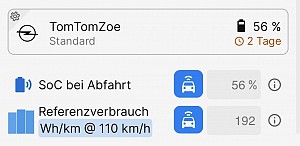
Activity Newest / Oldest
Katya_ABRP
This ticket has been moved to our new feedback portal;
abrp.featurebase.app/en/p/live-data-upload-from-torque-no-longer-possible-2
TomTomZoe
In the time that Torque Pro could not reach the ABRP web server, it has generated almost 4 GB of traffic unnoticed by me, which has the consequence that my monthly inclusive data volume of 4 GB has been completely used up for almost 2 weeks now and my internet speed has been massively reduced since then until next month. :-(
So attention to all should a failure of the ABRP web connection occur again.
TomTomZoe
I'm going for a longer drive tomorrow. Perfect that the cause of the error could be eliminated today. Thank you very much.
Bo_ABRP
Status changed to: Done
Bo_ABRP
Our apologies - an upgrade of our web server configuration dropped support for non-SSL API calls. This has now been fixed!
Andrew Garrett
See also github.com/iternio/ovms-link/issues/6
Daniel Bofinger
I set up the V2 Version of the abrp script for OVMS. Same problem. I get : WARN: Non 200 response from ABRP {"statusCode":404,"statusText":"Not Found"......
Daniel Bofinger
Same problem with OVMS Data. No Live Data since 16.12. 10:53.
Katya_ABRP
Status changed to: Investigate
TomTomZoe
I don’t think resetting and reconfiguring torque is the solution.
I haven’t installed a new version of Torque Pro during the last week, therfore Torque Pro can’t be the root cause.
@Bo_ABRP
Can you please check the Torque upload functionality?
There should be hundreds of ABRP live data users having problems with this issue. Where are they to vote this issue up?
JBell
Same issue here - all messages get stuck in "waiting to upload"
Checked upload to default torque server and everything works fine there, but not uploading to abrp address correctly.
I've tried resetting and reconfiguring torque as well, same issue. Has been happening for same time frame as TomTomZoe