20
Error in german navigation instructions
- Done
|
T |
Thorsten Meyer |
iOS 15.6, latest ABRP-Version.
Navigation instructions suddenly have an error. For example, a turn instruction is now spoken like this: in [Homograf Start] 500m [Homograf end] turn right into [Homograf Start] Neuestraße [Homograf End].
Before and after each distance or street instruction, the word "Homograf" is read out with "Start" or "End".


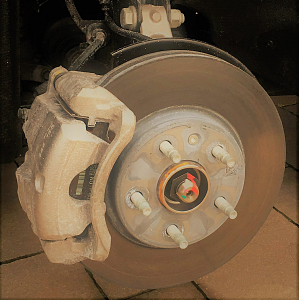
Activity Newest / Oldest
Katya_ABRP
Merged with: Homograph staat
Lars
Everytime on my Route i hear homograph Staat by street names or turn ways
Linda
Hi Lars
If you update to the latest iOS this will disappear. It's a problem with Apples text to speech and not our app.
Katya_ABRP
Merged with: Navigation instructions in German
Jannick Seelig
The german voice navigation instructions include some strange characters around the meters before turns.
Jannick Seelig
I had iOS 15.6 and it said "homograph". Now I've updated to iOS 16 and will test during the next drive.
TomTomZoe
Do you mean it says „homograph“?
„Homograph“ is a Apple voice problem in iOS 15.6, other navigation software have also this problem. Apple has fixed this in iOS 16.
Do you use iOS 15.6?
Katya_ABRP
Merged with: Routing announces with errors (german Client)
Markus Hillebrand
The routing announces via Audio have an error. Every distance announced is spoken with an undescribable character (Seems to be an error with placeholders). Please correct as navigating with this error is nearly unbearable
NB Braun
I tried to use the app with appleCar. While navigating the app says constantly something like homograph and end. It is at least unusable. I use it in Germany, rhe app speaks German.
Katya_ABRP
Merged with: Homograph
Linda
Hi
You need to update to the latest iOS and then this will disappear. It's a bug in Apple text to speech.
Markus Hillebrand
Hi, thank you for the information. After upgrading it worked.
Samuel_ABRP
Status changed to: Done
Samuel_ABRP
Everyone, please update to iOS 16 and it should work again.
Samuel_ABRP
Hi, does this happen on iOS? If so is it maybe this issue:
abrp.upvoty.com/b/report-a-bug/error-in-navigation-instructions/
TomTomZoe
The "homograph" issue was a bug in iOS 15.6, not ABRP.
With the latest iOS 16.0, the voice no longer speaks of homograph.
Samuel_ABRP
Thanks for confirmation!
Benjamin Busche
i installed 4.2.12 the day before yesterday and it fixed the problem for me with the "homograph" in german speech. thanks for fixing it!
Samuel_ABRP
We didn't fix anything. It's most likely related to an iOS update.
Dirk
During the navigation in German Language and metric unit of measurement the word homograph comes befor and after any annoncenent. That’s not neccesary and very boring. Please fix this bug asap. Thank s and greetings Dirk
Katya_ABRP
Merged with: The word homograph during the navigation is not neccesary.
Matthias Dongus
If you choose German as the language for the navigation voice, there is a very strange mistake every time the voice says a distance. E.g. instead of “in 100 Metern” the voice says “in homograph start 100 homograph end Metern” It does that in every voice command, which becomes pretty annoying.
Katya_ABRP
Merged with: Wrong voice directions
chrischtili
The German navigation announcements are incorrect. Often I hear something like: In "holo" meters . I don't know what "Holo" is supposed to be. This expression does not exist in German.
Katya_ABRP
Merged with: German navigation announcements
Philemon Schweizer
When the app announces the distance to the next intersection (or whatever) there are strange characters announced bevore and after the distance number. Sounds to me like a problem in string formatting. The used language is german, if this is language specific.
Katya_ABRP
Merged with: IOS app: strange "wording" in distance calls
Andreas Bonadt
Same here. I found this on the Internet. It is the Text-to-Speech Engine of IOS:
"There are three of us here. I've had this problem for three days too. I think it has to do with the iOS update to 15.6? Unfortunately, Apple Support couldn't help me at all... After trying out 20 text-to-speech and PDF programs (with TTS function) myself, I can confirm the following:
It only affects the German DE iPhone and iPad or iOS system voices (not Mac). There is no problem with "spoken content" with the EN system voices.
Homograph start: Is announced literally BEFORE every number (and every year, page number), every abbreviation in capital letters like BIP and every semicolon (;).
Homograph end: Pronounced verbatim AFTER every number (and every year, page number), every capitalized abbreviation like GOP and every semicolon (;).
If the TTS apps have their own voices, such as Natural Reader (Premium Version) or Voice Dream, there was no problem.
However, most TTS apps use the iOS system voices (in the free version) and then the problem is right back. The texts are only inaudible.
Unfortunately, the iPhone Books app does not run independently in the background. There is also no option here to read aloud from page X onwards, unless you always manually mark half the book. Since Natural Reader and Voice Dream is much more comfortable.
Hope the bug is found quickly!
Use the text-to-speech software for scientific texts with lots of numbers."
Robert Sp.
Wir sind heute 600km mit ABRP gefahren und soweit hat es wie gewohnt gut geklappt (alles per CarPlay im Opel Zafira e Life), nur die Sprachabsagen mit Distanzangabe waren leider nicht korrekt, da scheinbar die „Füllworter“ mit gesprochen wurden. Bei direkten Ansagen ohne Distanz oder Straßennamen trat der Fehler nicht auf.
Samuel_ABRP
Merged with: Falsche Ansagen bei Navigation (iOS)
Samuel_ABRP
Hi, this is a problem with the Apple TTS engine, we can't do anything about it unfortunately so i would recommend to check for updates on iOS to get this resolved as soon as Apple publishes a fix.
Samuel_ABRP
We are currently trying to reproduce this on our own iPhones to check if there is a workaround. Could someone please share a plan, where this happens? Could be as short as 500m, we just need one instruction where it happens. Because we could not reproduce it so far. Please also provide the settings for instructions you use, like read road names or not.
TomTomZoe
It appears on all routes I’ve used in the last days.
I have only „route instructions“ and „voice guidance“ enabled, the other two settings are disabled.
Maybe you have to be located in Germany to see (or hear) this error?
Samuel_ABRP
Ok thanks we will try again. Btw here a German forum, where people also reported the issue:
forum.smartapfel.de/forum/thread/10335-ios-15-6-kurzbefehle-u-merkw%C3%BCrdige-textansage/
And I also found some other projects where this issue was reported. So not sure if we can find a workaround for this.
Samuel_ABRP
And another discussion in the apple community:
communities.apple.com/de/thread/254066932
Please use the opportunity and report the issue to apple as described in one of the posts. The more people report the faster this will be fixed I think.
Christian Fisch
See the settings in the attached pics and here is a route: abetterrouteplanner.com/?plan_uuid=9d8feb49-ec33-4f3f-ba08-f7e21baabf29
It does it as Thomas before says on all routes.
Christian Fisch
The issue is only in German, I changed language to English and everything is ok.
Tom
Abrp apparently uses weird placeholders for missing streetnames n german translation
Samuel_ABRP
Merged with: Crazy announcements on voice output
Samuel_ABRP
What exactly do you mean? Homograph? Because that is an Apple TTS issue with iOS 15.6
Tom
Exactly. But I am still on 15.5
Abrp is the only app with these „homograph“ behaviour
There is no solution?
Thanks
Samuel_ABRP
Well it's definitely an apple issue. We are looking into a workaround.
Marco Klöckner
No street name is pronounced correctly. Each road is called „Homograph“. The distances are given correctly. I use the app in German.
Samuel_ABRP
Merged with: Street name is spelled out incorrectly
Samuel_ABRP
Hi, this is a bug in Apples TTS engine since 15.6, they are already working on a fix.
Jan Olsen
Hi,
I use ABRP with German language in Apple CarPlay.
Every number/distance is enclosed by a "homo... start " and "homo... end"
That ist quite irritating .
Kind regards
Jan
Samuel_ABRP
Merged with: Wrong speech output
Samuel_ABRP
Status changed to: In progress
Samuel_ABRP
Hi all, just googled a bit. Other users that do not use ABRP seem to be affected by this as well since the 15.6 update. So this seems to be a problem with TTS from Apple. According to a forum thread i read people said Apple will provide a fix eventually.
Samuel_ABRP
If you want to help out in resolving this faster, you should open issues at Apple, so they see that many users are affected.
TomTomZoe
But the fact that the ABRP App setting “navigation -> voice guidance” enables itself every time I use ABRP seems to be ABRP and not iOS related.
Samuel_ABRP
Yes that seems to be a different issue, we already have reports on that.
Katya_ABRP
Merged with: Homograph start … homograph end
MakeMyDay
After iOS Update to Version 15.6 and only in german Language Voice guideance following problem:
„In homograph start 200meter rechts abbiegen homograph end“
Always Voice Guide including that „homograph start …“ and „… homograph end“ !
Switching to any other Language, with no Problems in Voice guideancing!
Smartphone: Apple XS pro Max
TomTomZoe
TomTomZoe
Same with me.
ABRP V4.2.9, user interface language german, iPhone 11 Pro iOS 15.6
Homograph, homograph, homograph….
It don’t know what ABRP would like to tell me with this spoken words.
By the way: The App setting “navigation -> voice guidance” enables itself every time I use ABRP again. Please fix it. If disabled it should stay disabled, also after replan or restart. ;-)
TomTomZoe
ABRP V4.2.9 (1039)
Still saying homograph, and still self enabling of voice guidance every day.
Samuel_ABRP
Merged with: Bug in voice direction
Christian Fisch
„In homosphere start (?) 300 homoshere end (?) Metern…..
Sounds as a command. Version 4.2.9 for iOS
Linda
Status changed to: User Feedback
Linda
Hi
We have a new update since yesterday, 4.2.9. Please update to that and see if that solves this problem.
Benjamin Busche
wrong spot.