2
CarPlay weird GPS issue. Not available or map zoom out when navigate
- Closed
- Subscribe
|
|
Pierre-Yves |
It seems I've similar issue as abrp.upvoty.com/b/report-a-bug/carplay-map-zoom-out-when-navigate/
But during a planned destination, the zoom out is on the full travel, not at the curent position. And strange double "back" buttons as well!
If no destination set, the map is in a country I dont know, instead of the current position.
CarPlay Waze works.
ABRP on the iPhone looks good (position).
Probably iOS version 5.0.7 with iOS 17.6.1 on an iPhone 15 Pro.
I didn't test yet version 5.0.8. I hope a fix has been found.



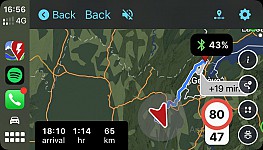
Activity Newest / Oldest
Bo_ABRP
Thank you for the details on the back back button - we can confirm this has happened to us too but we struggle to reproduce it. Let us know if you find a way to do it!
Pierre-Yves
2. About the back back button, for your test and dev teams:
Here are the iOS screenshots took at the same time on the iPhone (iOS takes 2 screenshots for the 2 screens at the same time).
We can see an other strip (an other time and km). On the iPhone, not started, on CarPlay, started (as we have the bottom left black panel).
Maybe it's an edge case I created by manipulating both the CarPlay screen and the iPhone screen 🙃😇
Pierre-Yves
Thanks a lot for your feedbacks and help.
1. About the third round button to the right will toggle between overview and follow: Got it. I asked a friend who use ABRP with this screenshot: He didn't find the button. Maybe an iteration from the UX team: if the button as not a "state" UI, the icon should be the "action" (so the arrow in this case), and not the "current state". Other nested buttons (info, alternative roads, declare bug) are also "actions".
In resume, thanks, I've the focus on where I am again, with this button.
Bo_ABRP
About the view while driving: The third round button to the right will toggle between overview and follow, you have it in overview on the screenshot.
We will investigate the double Back buttons and the wrong position on free driving. Thanks for reporting!
Linda
Status changed to: Investigate