1
Some buttons in CarPlay Display are missing after rerouting attempt
- Done
|
|
TomTomZoe |
ABRP V4.3.0 CarPlay, iPhone 11 Pro V16.1.1
If you follow a route, then press the "alternative route" button on the CarPlay display, then cancel this process, after that the volume button, the alternate route button and the view mode button on the right side of the CarPlay display are no longer shown when you tap on the display (screenshot 2).
As expected, the route guidance is obviously still running.
Strangely, "Search" is then displayed at the top left.

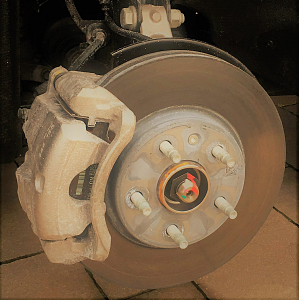
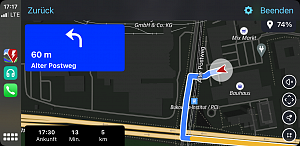
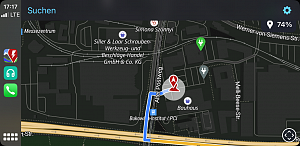
Activity Newest / Oldest
Katya_ABRP
Status changed to: Done
TomTomZoe
ABRP V4.3.3 (1995)
Issue seems to be solved.
Bo_ABRP
Status changed to: In progress
Katya_ABRP
Status changed to: Investigate