15
Cannot set departure time
- Done
|
P |
Paulius |
Hi.
If I try to set departure date and time then date is changed successfully but time always gets blank.
Steps to reproduce:
1. Go to first route destination.
2. Set time and date.
3. Click on edit pencil.
4. Click again on pencil to make sure that time is saved.
5. Only date is saved but NOT time.
It is really annoying, pls fix :)

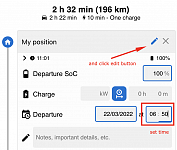
Activity Newest / Oldest
Mark Lederer
Still a bug on Safari browser (as of 2023-10-09)
Samuel_ABRP
Status changed to: Done
Fred Powell
Too complicated for my old brain!
Samuel_ABRP
Status changed to: User Feedback
Samuel_ABRP
Hi, we fixed some things in the waypoint settings. There will be a new release 4.2.9 very soon. It is already available on web, so please try if it works now.
Paulius Ščerbinskas
Confirming as fixed.
TomTomZoe
Hi,
with ABRP V4.2.5 I can’t see this issue (on iOS) any longer.
Can you retest it on your own device?
David Brake
when I edit the starting time planning it does not "stay" - it always reverts to 12:00AM. Seems to work on the Android app, though.
Katya_ABRP
Merged with: Cannot seem to change starting time (web version)
Katya_ABRP
Merged with: Not able to change start time
Roy Haverkotte
Since the last update I am not able to change the start time when planning a route, for instance if I want to start in 2 days 07.00 hrs. Used to be working fine before
Jürgen Wondzinski
Setting the departure time of a waypoint does not trigger the "Changed" State and doesn't get saved.
Katya_ABRP
Merged with: Departure Time does not get saved
Philippe DeRuyter
Just to add, I am using Chrome on a Windows PC. All update to the latest patch levels etc.
Philippe DeRuyter
I am struggling with this bug too. I keep trying to set it to leave at 08:00 for my vacation trip but it then calculates from 23:00. Please can this be addressed. I've been battling it for over 2 weeks.
Mhen
The same here, really annoying... makes it impossible to plan longer routes.
Paulius
I can also provide video if bug is not clear enough.
Bruce Bracken
Same here, can set date but time reverts to either 00:00 or the current time
gwal
Same on web version, start time is not take in acccount.
Thx
Peter Meurer
Same for me. Arrival times must now be calculated yourself
Gregoire Fiault
Same, changing time does not work at all. It's actually very compromising the use of ABRP, as charging points are then shown as "closed" and the route is incorrect.
Dirk Wald
Same for me - can't change starting date or time for planning.
KB
Same here. Date seems to be taken in account but not the time