1
Automatic rerouting does not draw the new route
- In progress
- Subscribe
|
|
TomTomZoe |
ABRP V4.3.5
iPhone 12 Pro iOS 16.2
When deviating from the planned route in navigation mode, rerouting is performed but the new route is not drawn on the map. Instead, the previous route remains visible. (The navigation instructions correspond to the new route.)
This happens on the iPhone display as well as on the CarPlay display.

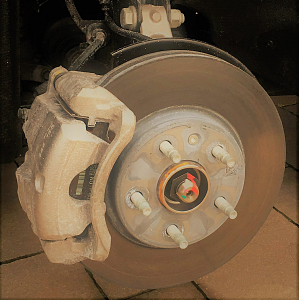

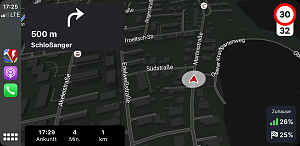
Activity Newest / Oldest
TomTomZoe
ABRP V4.6.0
Issue is solved. Can be closed.
TomTomZoe
ABRP V4.4.5
The issue seems to be solved, it never happened again.
TomTomZoe
ABRP v4.3.5 (2072) iPhone 11 Pro iOS 16.1.2
Opel Corsa-e CarPlay, BLE live data
Today driving our Corsa-e using iPhone 11 Pro we also so that the automatically rerouted plan was not drawn.
So it seems to be independent of live data source.
TomTomZoe
Hi @Samuel_ABRP
Are there any new findings?
TomTomZoe
ABRP V4.3.5 (2065)
iPhone 12 Pro iOS 16.2
Torque Pro live data with Opel Ampera-e
Some more screenshots showing this issue.
TomTomZoe
ABRP v4.3.5 (2057) iPhone 11 Pro iOS 16.1.2
Opel Corsa-e CarPlay, BLE live data
Today driving our Corsa-e using iPhone 11 Pro we saw one time that the route automatically reroutes and the new route was drawn correctly.
This topic is under investigation
TomTomZoe
ABRP v4.3.5 (2057) iPhone 12 Pro iOS 16.2
Yesterday I saw this issue again driving my Ampera-e with TorquePro live data.
Samuel_ABRP
Status changed to: In progress
Samuel_ABRP
Status changed to: Investigate
Samuel_ABRP
Thanks for reporting, we will check.