0
App Crashing all the time
- Closed
- Subscribe
|
|
Tom Sanfilippo |
I can no longer put a destination in and start the navigation. It sits on the screen and I get an error message on my phone. I have tried restarting the app, uninstalling and re-installing it. restarting my iPhone... nothing seems to help. I have attached the last few screen shots. This only started happening about a week ago. I think it worked once in the last 6 or 7 days. I really am having second thoughts about the value for what I paid. GPS speed still does not display on Apple CarPlay as well, but now that Navigation doesn't work I'll never know if it does work.

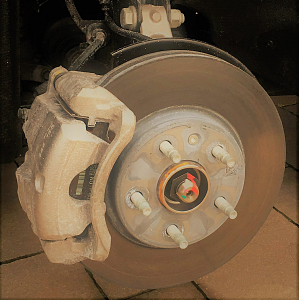
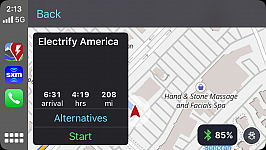
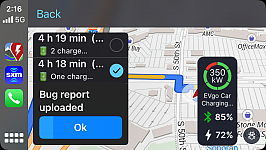


Activity Newest / Oldest
Katya_ABRP
Status changed to: Closed
TomTomZoe
I also had this oops-issue beginning with ABRP V4.3.8 or V4.3.9.
At the moment the latest version is V4.4.0
My first impression is that this issue is gone with V4.4.0
Tom Sanfilippo
Installed the latest version and so far after 1 day of use the issue seems to be gone. I attempted to change and put in longer range travel and that seems to work as well. Still not GPS speed on the CarPlay interface, only the phone.
Mattias_ABRP
Status changed to: User Feedback
Mattias_ABRP
Hey Tom and Marcus,
for both of you these crashes is the phone running out of free memory and because of this it start killing apps. Test killing apps running in the background or restarting your phone and it should work fine. In both your cases ABRP is just taking up a small fraction of the available memory so there seem to be no issue in the app itself.
Please let us know it this solves your issue or if it still persists and in that case we will take a further look into it.
Tom Sanfilippo
That is not the case. I had stopped all other applications one a few of my attempts and even did a hard restart on the phone, yet the problem still exists. What I did find is that if I start the navigation from my phone rather than from the search on Apple CarPlay it will work but that was never the case until about a week ago.
Mattias_ABRP
Hey Tom, sorry for no replying earlier. Could you check if this is working in a version later that 2161. Hopefully it should work in this one. Fingers crossed! If not we will take a more through look at it.
Tom Sanfilippo
I'm on 4.4.0 so I believe that is the latest version and still no GPS speed appears on the CarPlay interface. I was told this would work. It also states that this update was 1w
ago.
Mattias_ABRP
Hey Tom, yes 4.4.0 and a restart should give you the latest version. Does it still crash?
The speed banner issue has been solved today and will be out in the apps before the weekend for sure.
MK
You have to disconnect the phone from your car, calculate and start the routing and the connect again
Tom Sanfilippo
that doesn't work. As soon as I put in a destination or saved location and navigate it fails again and locks up.
MK
And you are not connected to CarPlay at that time?
This worked for me on Monday. I was traveling and going crazy again because of the new crashes....
This is the buggiest app I have every used and I already paid more than €150 for the subscription so far :-(
Rick Jones
Yep I had the same this morning