6
ABRP won’t open in Tesla Browser
- Closed
- Subscribe
|
|
Bryson Hicks |
Just purchased a 2024 Model Y. When trying to open ABRP in the Tesla browser I will frequently get Error Code: 9. Sometimes I will open and run no problem, but most of the time I get this. Restarting the display does not fix it. Using the full screen YouTube browser exploit has the same issue.
This issue has continued for the 3 days I’ve had it.

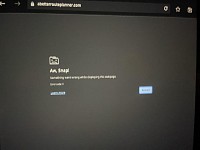

Activity Newest / Oldest
Katya_ABRP
Status changed to: Closed
Jakub Mendys
Clearing the browser cache helps, but the browser will fail again after a few minutes. And each time you clear the browser cache you need to log in to ABRP (and all other applications).
Fjelsten
On the latest Tesla release (and it's the same for beta....) it may work for approx 2 mins after which the browser crashes and restarts.
Memory issue?
Souhail
on the Tesla model y and after the latest update (2024.8.7), When I try to open ABRP in the Tesla browser, I often get the error code: 9. Sometimes I open and course without problem, but most of the time I get it. The soft screen rearrangement remains and clearing the cache does not correct it.
Linda
Merged with: When I try to open ABRP in the Tesla browser, I often get the error code: 9
Souhail
I too have the same problem after I installed the latest update 2024.8.7. (before this update everything worked fine).
Souhail
I too have the same problem after I installed the latest update 2024.8.7.
Bo_ABRP
Status changed to: User Feedback
Bo_ABRP
Which Tesla firmware version are you on?
Bryson Hicks
Currently on 2024.3.10. However, I just did an update and am not sure what I was on before. Pretty sure it was some revision of 2024.3.
Linda
Status changed to: Investigate