0
ABRP stops uploading data when running in background
- Closed
- Subscribe
|
|
TomTomZoe |
ABRP V4.2.6, iPhone X
I don‘t know if it‘s a bug or a feature:
ABRP stops transferring OBD data to the ABRP server if it‘s running in the background on the iPhone, and if it’s running in the background on the CarPlay display.
It’s uploading only when you can see the App on iPhone or CarPlay display.
I could not find any possibility to enable/disable the „background refresh“ (Hintergrundaktualisierung) setting for ABRP within iOS.

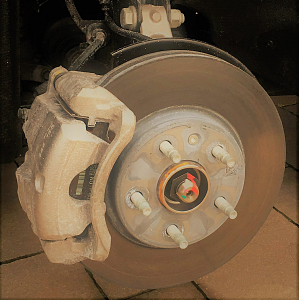
Activity Newest / Oldest
Bo_ABRP
We are yet not asking for background permissions for the app, which means that if no display is showing it we are not allowed to do anything. This may change in the future!
Bo_ABRP
Status changed to: Closed
TomTomZoe
Just for information, ABRP 4.2.8 has no background multitasking.
Bo_ABRP
Status changed to: Investigate
Bo_ABRP
It is a feature since we don't ask for background location permissions - the app will simply stop in the background.
We could add background location permissions too, but that would likely make it harder for the app to pass Apple's reviews. Let us investigate that.
Matthias Dongus
Same problem here. Whenever I change use another app, ABRP disconnects from my OBD dongle.
TomTomZoe
I cannot see if the App is disconnected from the dongle in my case, because when ABRP is in background, I’m not able to check the Bluetooth connection in the iOS App. ;-)
The dongle itself is located behind the dashboard, so I can‘t see it‘s LEDs.
I only see via ABRP on a second device that the upload has stopped.
John Goodnough
Same for me. I find when this happens ABRP also frequently becomes unresponsive. I have to force quit it on my phone because the Carplay interface won't respond. On occasion the OBD dongle will reconnect if I let it keep running but more often it's done and won't reconnect without quitting ABRP and sometimes even a phone restart is needed.
TomTomZoe
When I switch from routing (Apple Map or Google Maps) to music (PodCast app), the routing app still works and provides visual or audible turn-by-turn directions.
Does ABRP keep routing or pause routing when running in the background? Does it even get CPU time when it's in the background?
In principle, is there a technical possibility for ABRP to continue running in the background, like the other two navigation apps do?
The reason why I am addressing the topic is that the extremely practical logging with the possibility of evaluating the trips afterwards does not work exactly for the period in which ABRP was not running in the foreground. A straight line is then drawn in the summary for the unlogged leg.
Even if you just let ABRP run empty for several weeks without wanting to route, just to feed your own individual driving model with data, this is not possible if ABRP is not permanently running in the foreground.
The behavior should be improved as far as technically possible.
Samuel_ABRP
Not sure how it works on iOS / CarPlay in detail, but on Android Auto it continues to run even when you switch apps. I would assume CP does it similiar as you can also adjust music while navigating. So as long as you have a navigation active in AA / CP it should work to also send data from background.
On AA i think it even stays connected when there is no route, however the android system can close apps after a certain time if it needs to free up resources and no navigation is actively running.
Will ask my colleagues about the CP details.
TomTomZoe
On CarPlay it stops uploading while being in background.
I‘ve checked the last live data connection time during the trip immediately with the help of a second device (tablett), and there I saw it stopped uploading from the smartphone which is connected to the OBD dongle.
TomTomZoe
Are there any news concerning CarPlay multitasking?
Samuel_ABRP
There is no background upload. Data is only sent as long as ABRP is running.